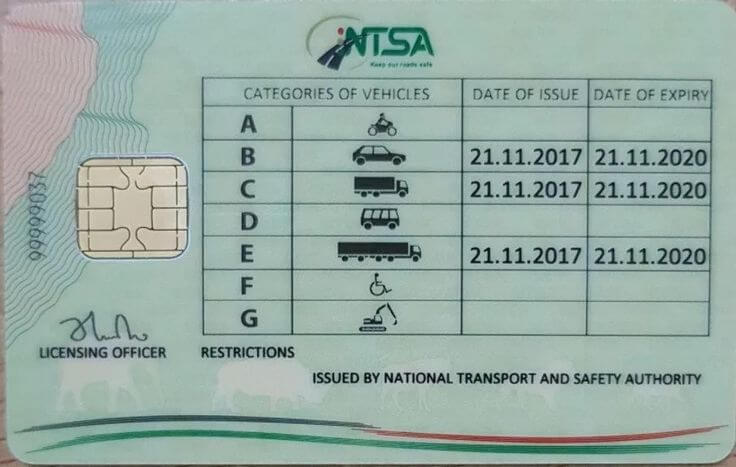
Need to change to a smart Driving Licence?
Wondering how you can update your license to the new Smart Driving license? Here is how.
1. Create an NTSA TIMS Account online. You will need a KRA Pin and ID serial number.
2. Once you have created the account you can Confirm your Personal Details by logging into the system.
3. Click on the driving license window then on the left hand side select, Apply for smart DL. Correctly fill in your information and then click on Pay. The system will give you payment details, follow the process to make payment of 3050
4. You will be required to go to NTSA offices to take a digital picture, and biometrics(fingerprint) and digital signature.
5. Your license will be then printed.
6. License Validation and activation.
Categories
Tags
#Certification
#GradeTest
#Kenya
#NITA
#SkillsDevelopment
#TechnicalEducation
#Trades
#VocationalTraining
Authorization
Crane Operation
Crane Safety
Crane Training
Driver's License
Driver Licensing
Driving
Driving Licence
Driving License
drivingroutemap
Driving school
Driving Schools
Driving Test
engineering
Event Decorators
Events Decoration Skills
Event Styling
Heavy Lifting
Heavy Machines
Learner's Permit
Learner Driver
Mechanics
Motor Vehicle Inspection
National Transport and Safety Authority
New Driver
NTSA
Permit
Plant operator
Provisional Driving License (PDL)
PSV
Public Service Portal
Public Transport
Road Rules
Road Safety
Roadworthiness
Traffic Regulations
Vehicle Registration






